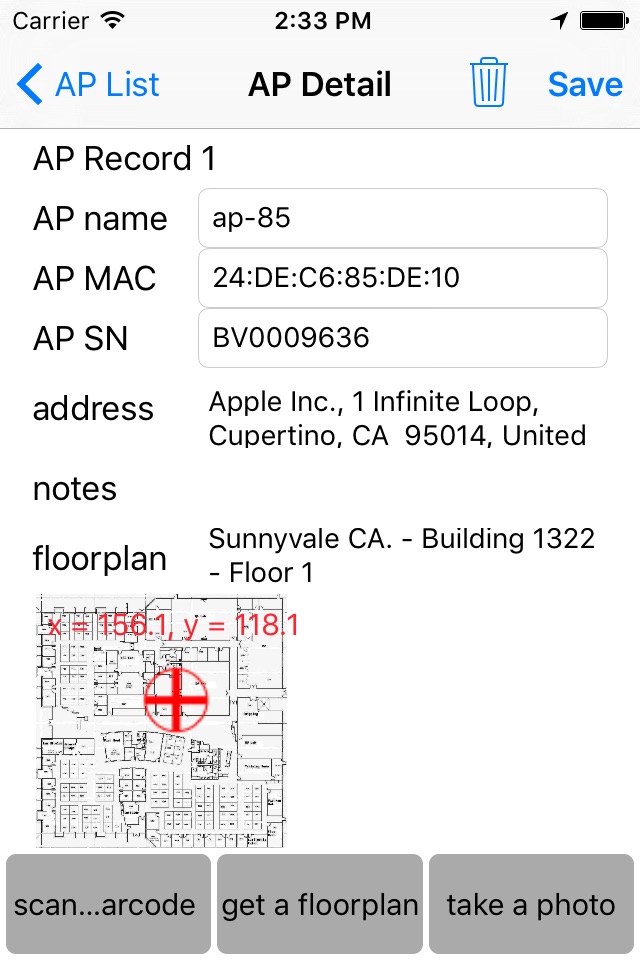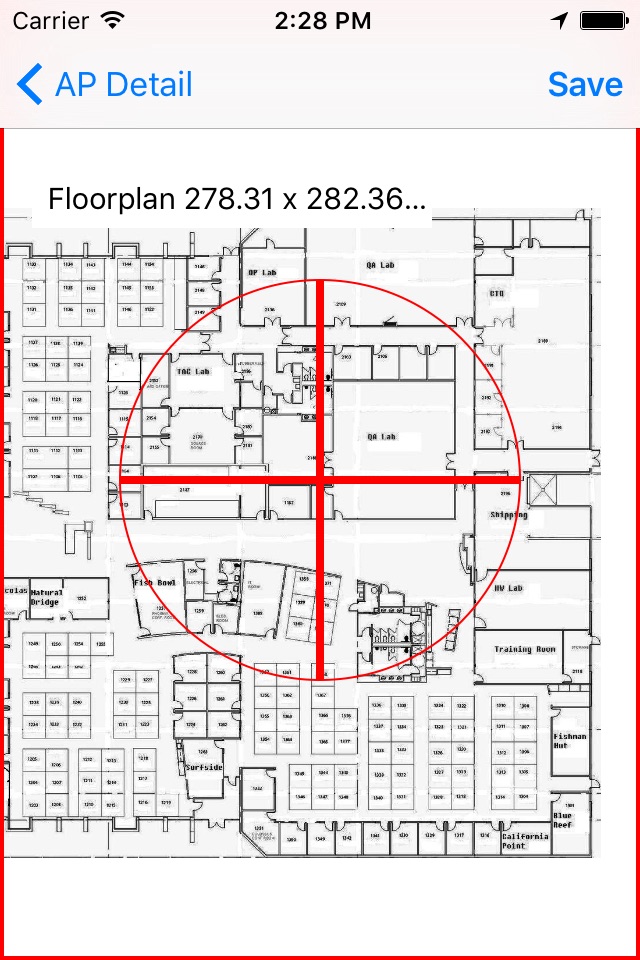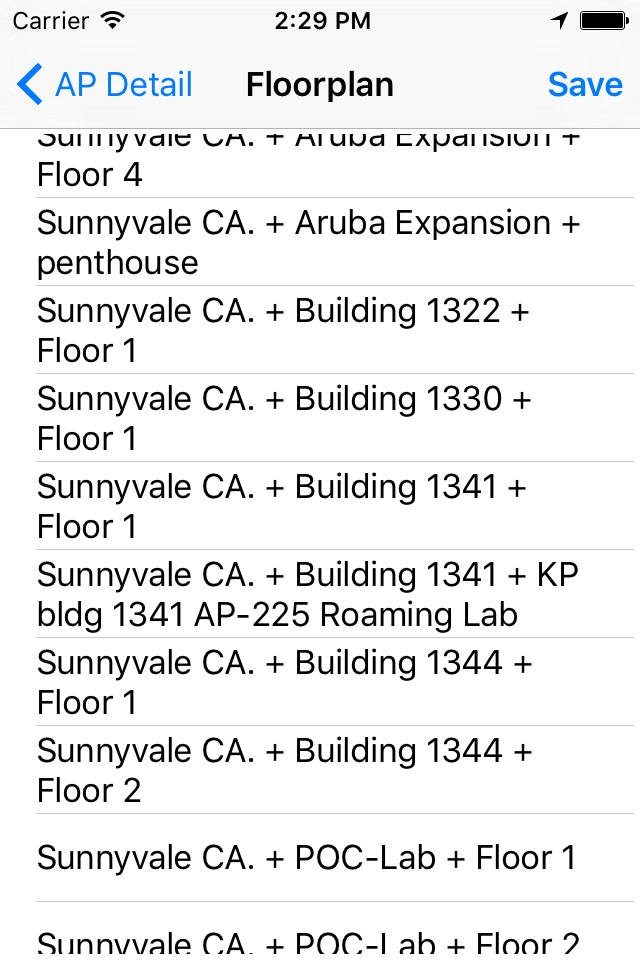AP Installer app for iPhone and iPad
Developer: Peter Thornycroft
First release : 09 Dec 2015
App size: 9.18 Mb
The AP Installer app provides a record of Wi-Fi access point installations, using data captured on-site by the installer. It is not specific to Aruba equipment but offers additional features when used with AirWave network management.
This app will look best on an iPad, but works on smaller screens.
The app provides a structure for the installer to record data about the installation:
- Serial number or MAC of the AP can be scanned using a bar-code reading function or entered by keypad.
- Text entry fields allow keypad entry of AP name, serial number, MAC, location and notes about the installation.
- Up to 5 photographs can be attached to the record. These can show details of the installation, location or surroundings.
- When used with an AirWave network management server, the app will download floorplans and the installer can indicate the position of the installed AP on the floorplan. Once the AP is placed on the floorplan, its location can be automatically updated to AirWave.
- If AirWave is not present, the app can import a floorplan image from the photo album or an email attachment and APs can be placed on this image and their location recorded in relative dimensions.
- If the device has GPS enabled, the latitude & longitude of the installation is recorded. If a simple street address lookup (from GPS) succeeds, the (approximate) street address is added.
At the end of an installation run, the list of AP information may be emailed as a spreadsheet and a set of images: this can be archived as a permanent record and proof of each AP installed.